Curious about how to archive a TikTok? Or wondering where your archived content goes?
And what happens if you choose to archive your videos?
We’ve got the answers to these burning questions and more in this informative article.
Discover the hidden location of your TikTok archive, find out if you can retrieve your drafts after deletion, and unravel the mysterious consequences of archiving.
Don’t miss out on this valuable information – read on to explore the intriguing world of TikTok archiving.
How to archive your TikTok videos and keep them safe?
Archiving your TikTok videos is a great way to preserve your content and keep it safe in case anything happens to your account or the platform. Here’s a step-by-step guide on how to archive your TikTok videos and ensure they are secure:
1. Download Your TikTok Videos:
- Open the TikTok app and go to your profile by tapping the “Me” icon.
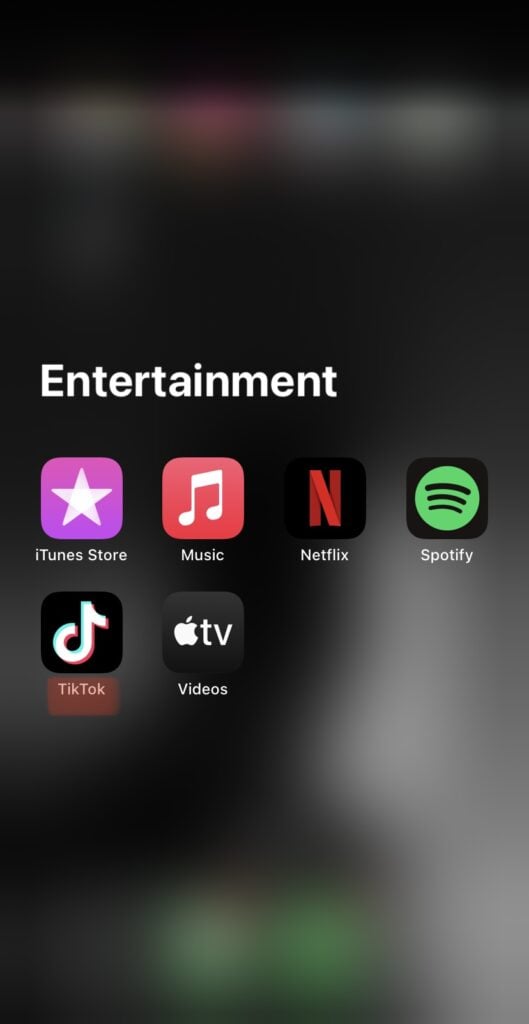
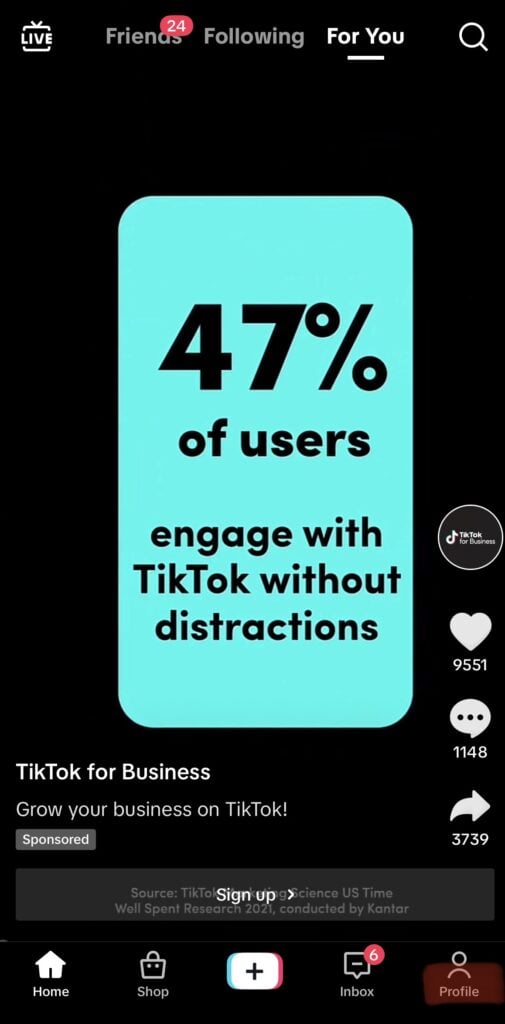
- Find the video you want to archive and open it.
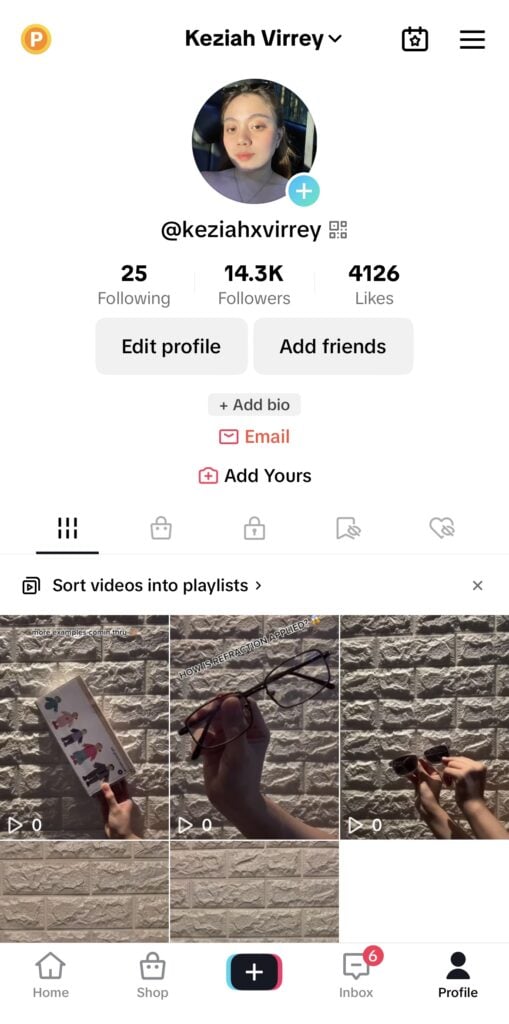
- Tap the three dots located on the right side of the screen.
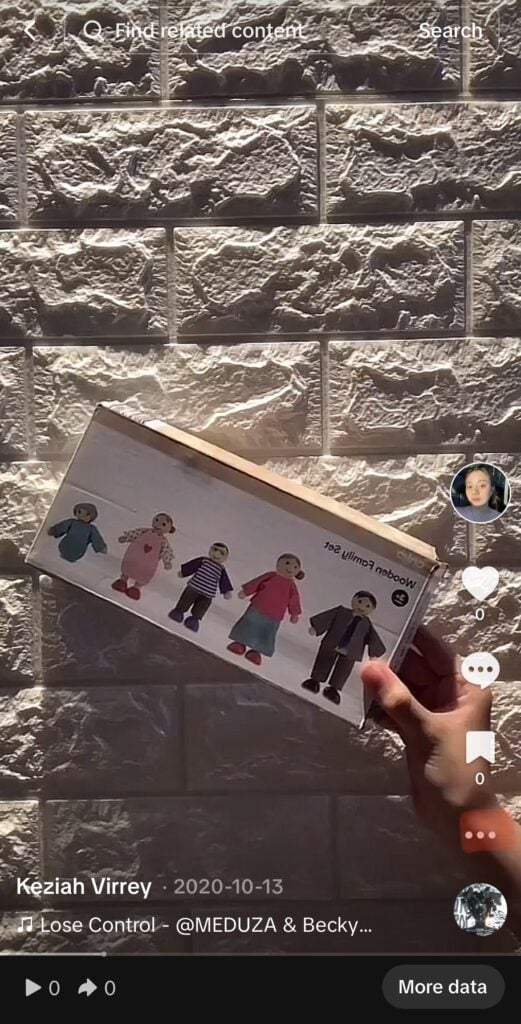
- From the list of options, choose “Save Video” to download the video to your device’s local storage. The video will be saved to your phone’s gallery or camera roll.
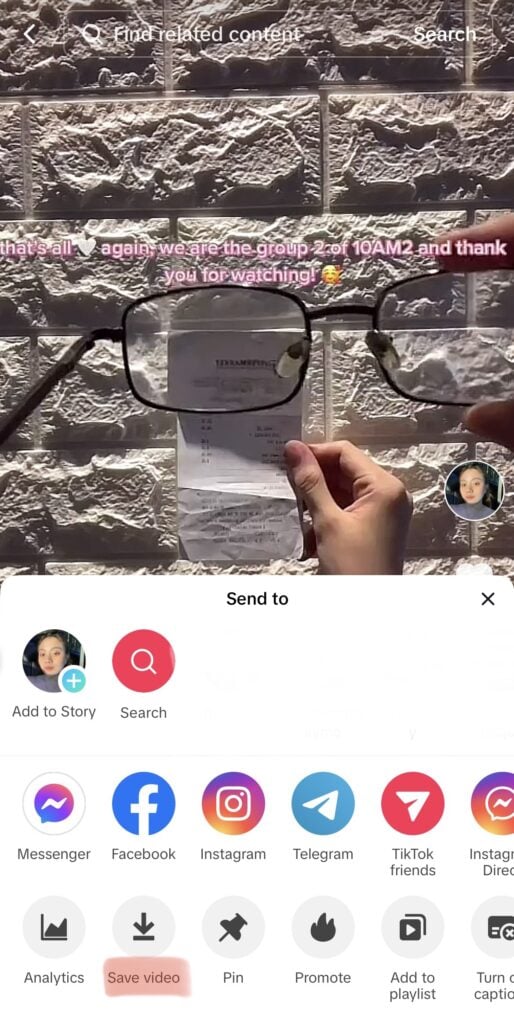
2. Organize and Store the Videos: Create a separate folder on your computer or an external hard drive dedicated to storing your TikTok videos. Organize them in a way that makes it easy for you to find specific videos later.
3. Back Up to Cloud Storage: To ensure an extra layer of protection, consider backing up your TikTok videos to a cloud storage service like Google Drive, Dropbox, or iCloud. This way, even if something happens to your phone or local storage, your videos will still be safe.
4. Maintain Your Account: To ensure that your TikTok videos stay safe, keep your account secure by using a strong password and enabling two-factor authentication (if available).
Remember, TikTok videos are subject to copyright laws, so ensure you have the right to keep and store the videos you download. Also, if you plan to use the videos for any commercial purpose outside of TikTok, you may need permission from the original creators.
By following these steps, you can create a secure archive of your TikTok videos, allowing you to cherish and revisit your content in the future.
How do you hide videos on TikTok?
TikTok doesn’t provide a built-in feature to hide videos directly within the app. However, you can make your videos private so that only your followers can see them, and they won’t be visible to the general public. Here’s how you can do it:
1. Open TikTok App: Launch the TikTok app on your mobile device.

2. Go to Your Profile: Tap on the “Profile” icon in the bottom right corner of the screen to go to your profile page.

3. Select the Video to Make Private: Choose the video you want to make private by tapping on it.

4. Access Privacy Settings: Tap on the three dots (…) in the bottom right corner of the video screen to access the video options.
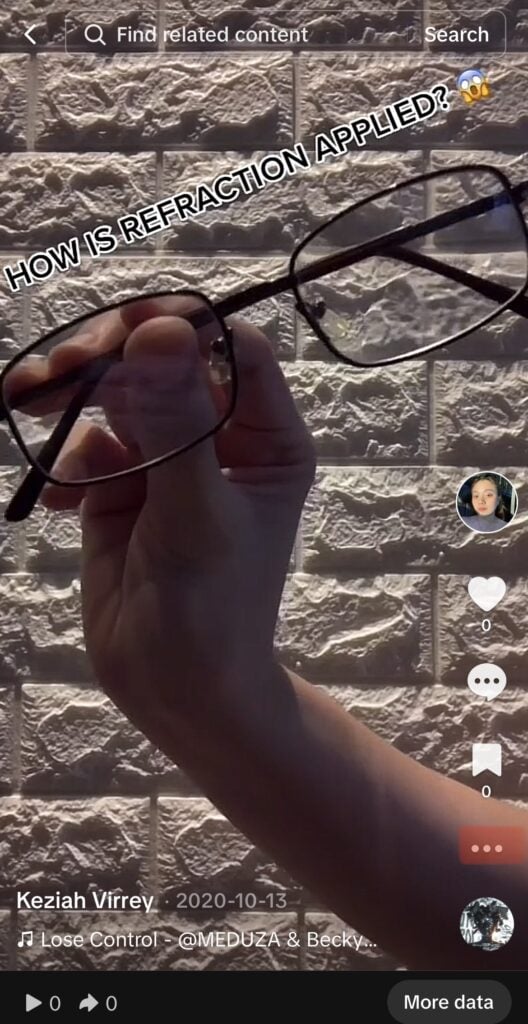
5. Change Privacy Settings: In the menu that appears, select “Privacy Settings.”
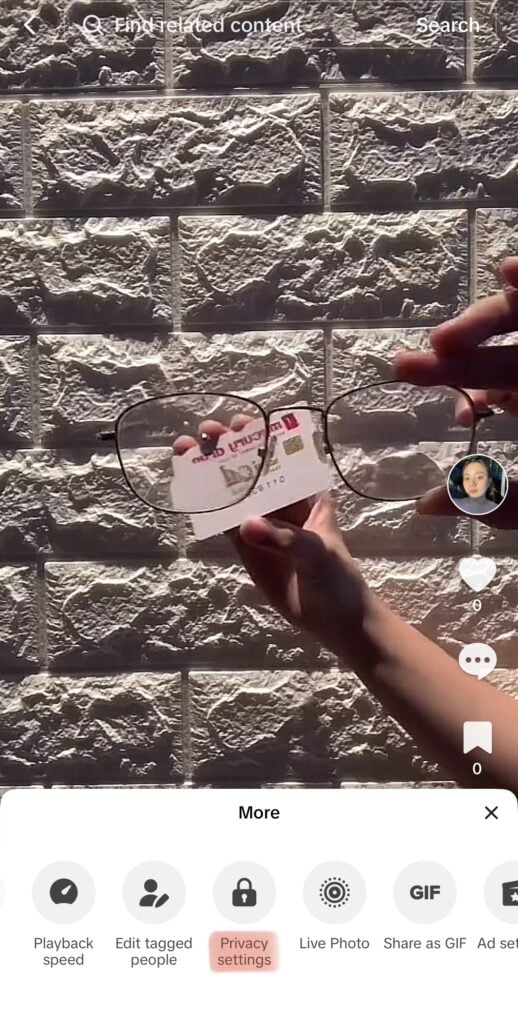
6. Make the Video Private: Toggle on the “Friends” option. This action will make your video visible only to your followers and will not be shown on the public For You page.
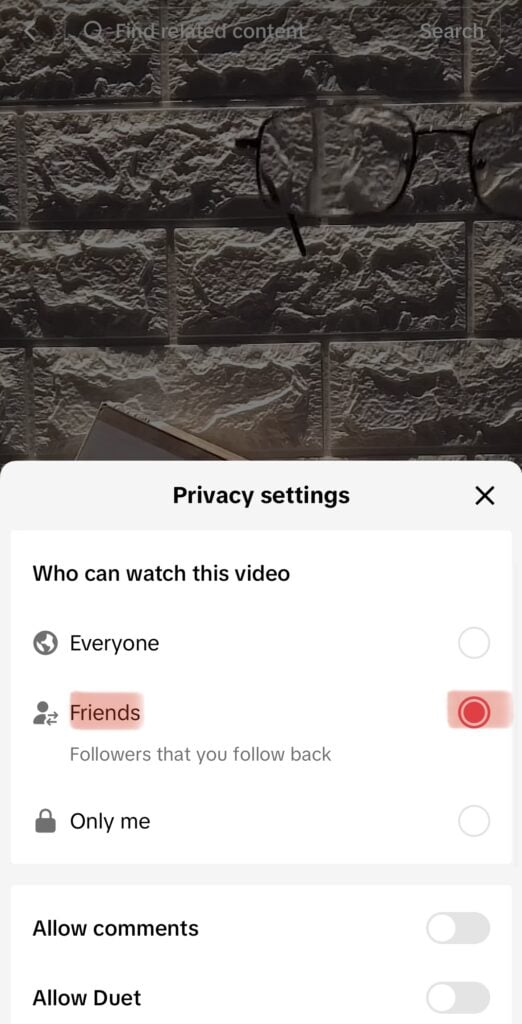
Keep in mind that making a video private will restrict its visibility to only your followers. People who are not following you won’t be able to see the video, even if they visit your profile. If you want to unhide the video and make it public again, follow the same steps and toggle off the “Private” option.
How do I retrieve archived TikTok videos?
If you want to retrieve videos that you may have saved on your device or backed up to a cloud storage service, you can do so using the following methods:
1. Locally Saved Videos: If you saved TikTok videos directly to your device’s local storage (e.g., your phone’s gallery or camera roll), you can easily access them by going to the respective folder on your device.
2. Cloud Storage Backup: If you backed up your TikTok videos to a cloud storage service like Google Drive, Dropbox, or iCloud, you can retrieve them by logging in to the respective cloud service and navigating to the folder where you stored the videos.
3. TikTok Account Data Export: TikTok allows you to request a copy of your account data, which includes all your uploaded videos. Here’s how to do it:
- Open the TikTok app and go to your profile by tapping the “Profile” icon.


- Tap on the three lines in the top right corner to open the settings menu.

- Go to “Settings and Privacy.”
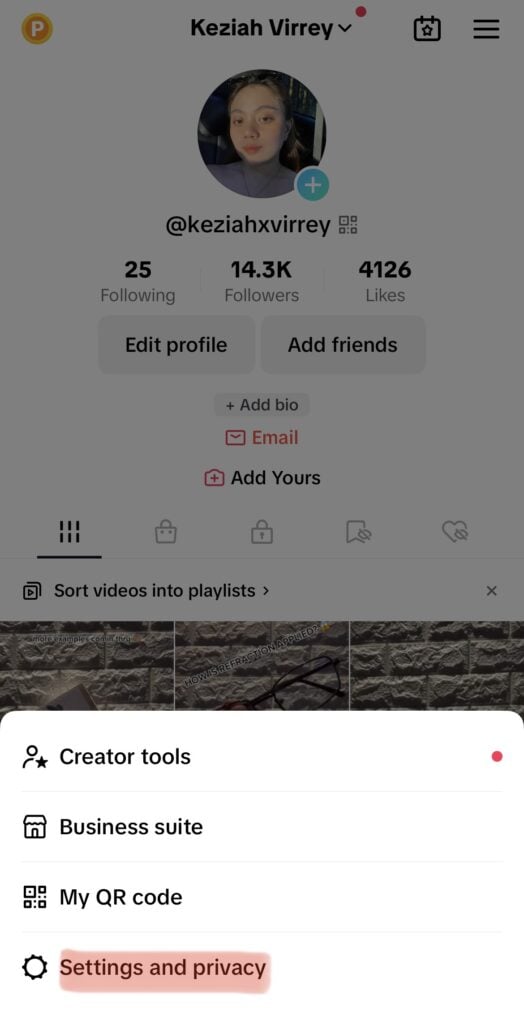
- Tap on “Account.”
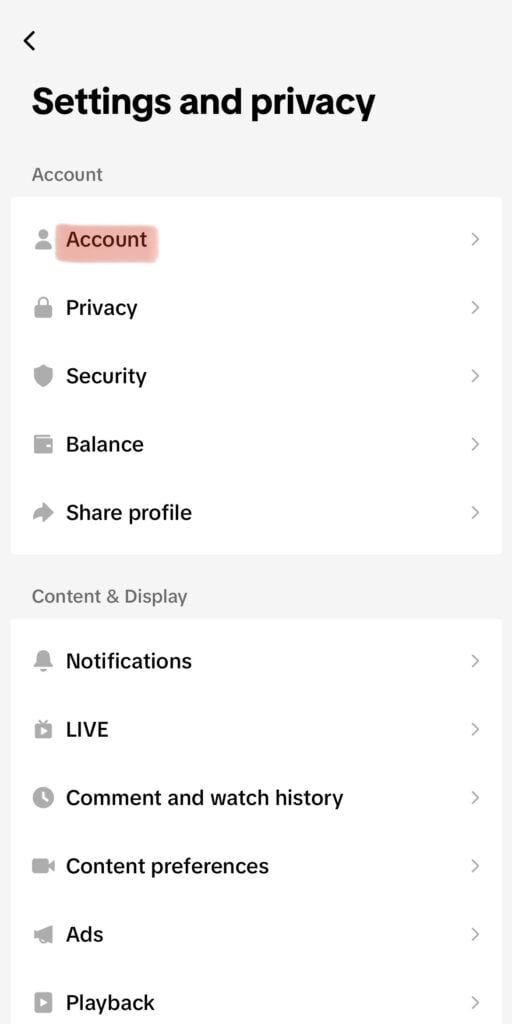
- Select “Download your Data.”
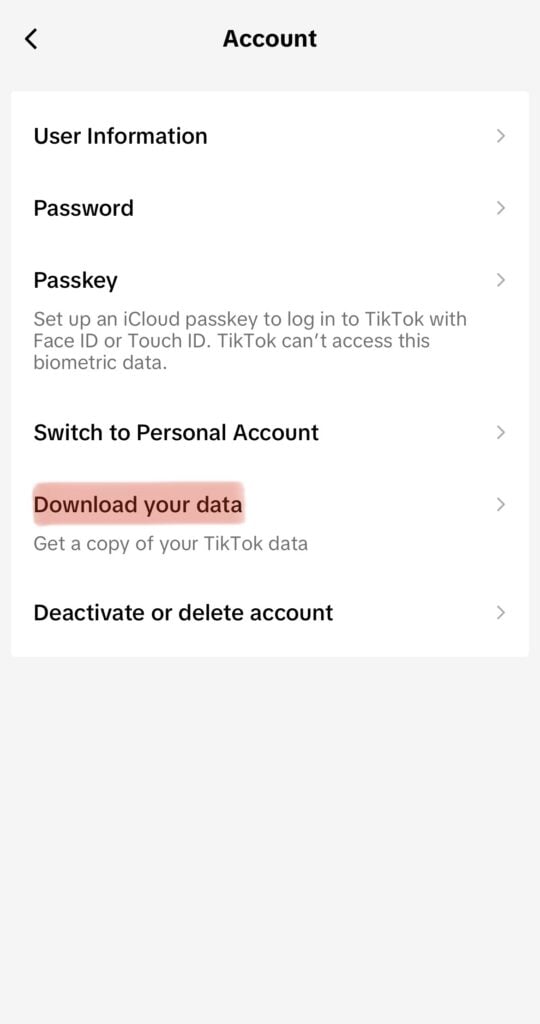
TikTok will send you an email with a link to download your data, including your videos. Follow the instructions in the email to retrieve your data.
Where is your archive on TikTok?
The TikTok archive can be easily located within the app. To access your archive, follow these simple steps. Open the TikTok app on your device and tap on your profile icon in the bottom right corner.
Once you are on your profile page, you will notice three horizontal lines in the top right corner. Tap on those lines, and a menu will appear. Scroll down until you find the “Archive” option, and tap on it. You will then be taken to your TikTok archive, where all your previously archived content is stored.
From here, you can view and manage your archived videos and drafts. It’s a convenient feature that allows you to keep track of your older content without cluttering your main profile feed.
So, the next time you need to access your old TikToks or drafts, look no further than the TikTok archive.
Can I see my old deleted TikToks?
If you find yourself questioning whether you can retrieve your old deleted TikToks, you’re in luck! TikTok provides an Archive feature that allows you to access your previously deleted videos.
The Archive acts as a hidden location where all your archived content is stored. To find it, open the TikTok app and tap on your profile icon. Look for three horizontal lines in the top right corner and tap on them to access the menu.
Scroll down until you see the “Archive” option and tap on it. Voila! You have now entered the world of your TikTok Archive, where you can rediscover your old deleted TikToks.
It’s a useful feature that ensures you never lose your precious content, allowing you to relive those magical moments on TikTok. Say goodbye to the worry of losing videos and hello to the joy of Archive!
Can I get my drafts back after deleting TikTok?
Yes, you can retrieve your drafts after deleting TikTok. TikTok’s Archive feature not only stores your previously archived content, but it also keeps track of your drafts.
So if you accidentally delete a TikTok draft or change your mind about deleting it, you can easily get it back from the Archive. To access your drafts, simply open the TikTok app and tap on your profile icon.
Then, tap on the three horizontal lines in the top right corner to open the menu. Scroll down and select the “Archive” option. Within the Archive, you will find all your drafts, along with your archived videos.
This convenient feature ensures that you never lose your creative ideas and allows you to revisit your drafts whenever you desire. The TikTok Archive truly provides a safety net for your content, giving you the freedom to explore your creativity without the fear of losing your precious drafts.
What happens if you archive?
When you choose to archive a TikTok, several things happen. First, the archived video is removed from your main profile feed, making it no longer visible to your followers or the public. However, the video is not fully deleted or lost. Instead, it is stored in a hidden location called the TikTok archive. This means that you can still access and view your archived videos at any time.
Archiving a TikTok also preserves any engagement metrics, such as views, likes, and comments, associated with the video. So even though the video is no longer visible on your profile, the engagement data is preserved. This can be useful for analyzing the performance of your content over time.
Furthermore, archiving also keeps track of your drafts. So if you archive a draft, you can easily retrieve it later if you change your mind or want to continue working on it. This feature ensures that you never lose your creative ideas and have the flexibility to revisit them whenever you desire.
Conclusion
Archiving TikToks may seem perplexing at first, but with a closer look, it becomes apparent that it offers several benefits.
To begin, locating your archive on TikTok is a straightforward process and provides a neat and organized way to access your old videos.
While deleted TikToks are no longer visible to others, unfortunately, they cannot be retrieved once removed.
However, the good news is that you can recover your drafts even after deleting a TikTok.
Archiving not only helps you retrieve valuable content but also protects your privacy by ensuring that your deleted videos stay concealed.
So why not take advantage of TikTok’s archiving feature and enjoy the benefits it provides?